ini_set('display_errors', 1);
ini_set('display_startup_errors', 1);
error_reporting(E_ALL);
Author: David Raleche
Twitter : https://twitter.com/DavidRaleche
Newsletter : Subscribe here
Store : https://david.raleche.com/shop
Install Node NPM on mac
brew install node
Redis connection issue laravel Fix due to SSL read error on connection
Database config: config/database.php
'redis' => [
'client' => 'predis',
'cluster' => false,
'default' => [
'scheme' => env('REDIS_SCHEME', 'tls'),
'host' => env('REDIS_HOST', 'localhost'),
'password' => env('REDIS_PASSWORD', null),
'port' => env('REDIS_PORT', 6379),
'database' => 0,
],
'cache' => [
'scheme' => env('REDIS_SCHEME', 'tls'),
'host' => env('REDIS_HOST', 'localhost'),
'password' => env('REDIS_PASSWORD', null),
'port' => env('REDIS_PORT', 6379),
'database' => 1,
],
'queue' => [
'scheme' => env('REDIS_SCHEME', 'tls'),
'host' => env('REDIS_HOST', 'localhost'),
'password' => env('REDIS_PASSWORD', null),
'port' => env('REDIS_PORT', 6379),
'database' => 2,
],
'options' => [
'parameters' => [
'password' => env('REDIS_PASSWORD', null),
],
],
]brew update
brew install redis
To Start
brew services start redis
to stop
brew services stop redis
Or, if you don’t want/need a background service you can just run:
redis-server /usr/local/etc/redis.conf
Test if Redis server is running.
redis-cli ping
If it replies “PONG”, then it’s good to go!
Location of Redis configuration file.
/usr/local/etc/redis.conf
Uninstall Redis and its files.
brew uninstall redis
rm ~/Library/LaunchAgents/homebrew.mxcl.redis.plistHow to fix ?
Symfony\Component\Debug\Exception\FatalErrorExceptionDeclaration of Doctrine\DBAL\Driver\PDOConnection::query() must be compatible with PDO::query(string $query, ?int $fetchMode = null, mixed …$fetchModeArgs)
#1 – I removed from composer.json the following line
"doctrine/dbal": "^2.10",
#2 – Run composer upgrade
#3 – Run composer upgrade
Voila Job Done !
$ brew unlink [email protected]$ brew install[email protected]$ brew link [email protected] --force --overwrite
Type the following to force the php -v to use latest brew php version installed
PATH="/usr/local/opt/[email protected]/bin:$PATH"
The command you provided is used to modify the PATH environment variable in a Unix-like operating system, such as Linux or macOS. The PATH variable is a list of directories that the operating system searches when you enter a command in the terminal.
The command export PATH="/usr/local/opt/[email protected]/bin:$PATH" adds the directory /usr/local/opt/[email protected]/bin to the beginning of the PATH variable. This means that when you run a command in the terminal, the system will check this directory first for the corresponding executable file. If the file is found there, it will be executed. If not, the system will continue searching the remaining directories in the PATH variable.
In this specific case, it appears that the command is adding the directory for the PHP version 8.1 to the PATH. This allows you to use the PHP 8.1 command-line tools and executables conveniently from anywhere in the terminal.
On OSX (Mac) here:
/Users/${USER}/Library/DBeaverData/workspace6/General/.dbeaver/Create SSH Key for Github
$ ssh-keygen -t rsa -b 4096 -C "[email protected]"
$ eval "$(ssh-agent -s)"
$ ssh-add ~/.ssh/id_rsa (regular unix system)
$ ssh-add -K ~/.ssh/id_rsa (for macbook)
$ pbcopy < ~/.ssh/id_rsa.pub (for macbook)
Paste key into github
$ git remote add origin [email protected]:xxxxxx/xxxxxxx.git
$ git remote -v
$ git push -u origin master
- Post authorBy davidraleche
- Post dateFebruary 21, 2021
- No Commentson Connect to your Forge server using SSH or SFTP
Feb, 7 2019—#forge
Using Laravel Forge you can easily configure push-to-deploy to your sites, you can also manually deploy from the dashboard. However, sometimes you wish to access your sites’ files directly using SSH or SFTP.
To be able to do that you’ll need to add your machine’s public key to the server, this step allows the SSH service on your server to identify connections from your computer and grant access.
Depending on your Operating System, you can find guides on how to generate an SSH key in this link.
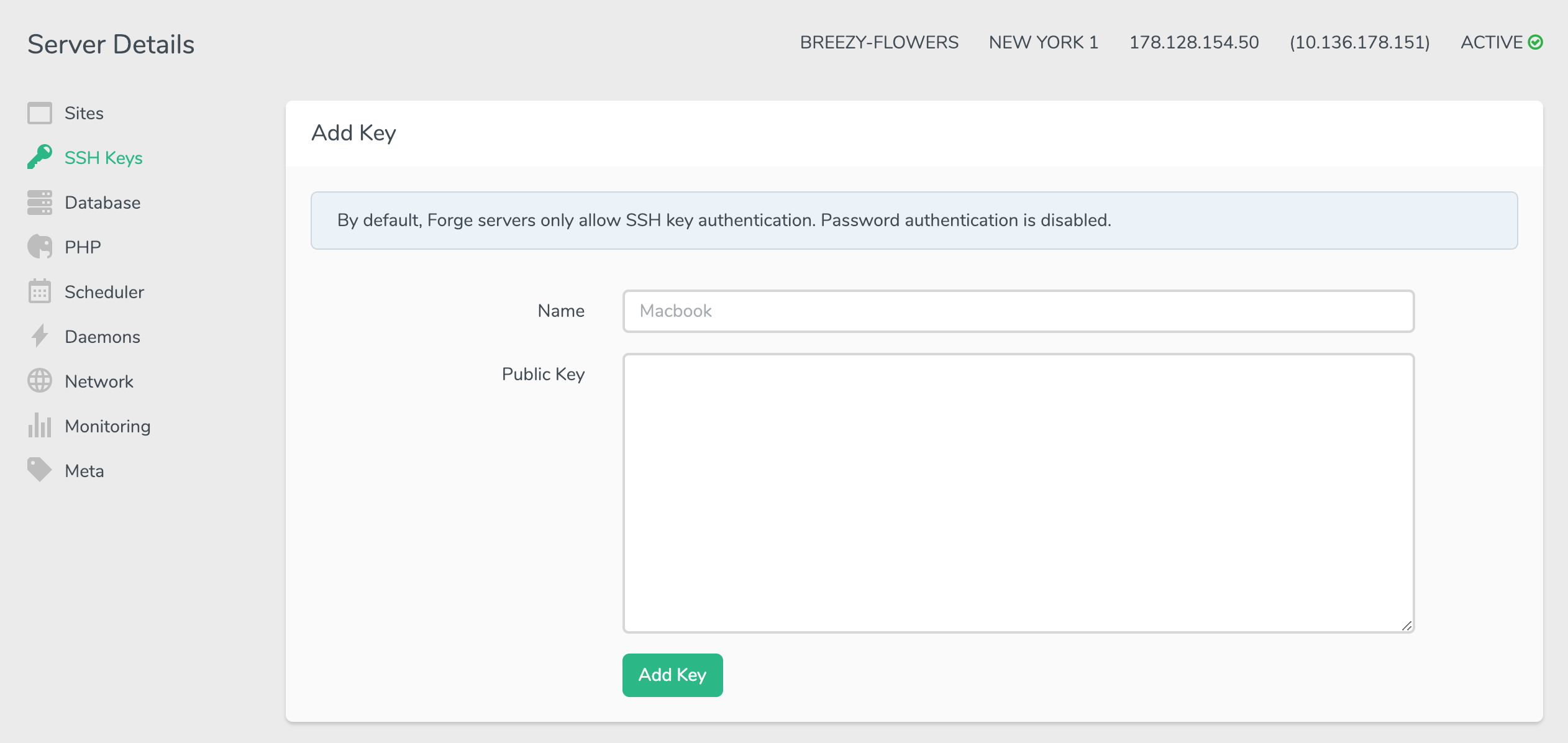
To add an SSH key to your server, head to the SSH Keys section of the server settings screen:
Adding an SSH Key
Once the key is added, you can SSH into your instance using the following command:
ssh forge@ip_address_here
To use SFTP, you need to download an SFTP client like FileZilla or Cyberduck. Once you run the client, provide the credentials as follow:
- Protocol:
SFTP - Address/Server:
your_ip_address - Port:
22 - Username:
forge - Password: Leave this blank.
- SSH Private Key: Location to the private key on your machine.
Once you press connect, the client will communicate with the server and acquire access to all the files and directories.
By Mohamed Said
Full-stack developer at Laravel. You can find me on Twitter and Github.
Install Composer
php -r "copy('https://getcomposer.org/installer', 'composer-setup.php');"
php -r "if (hash_file('sha384', 'composer-setup.php') === '756890a4488ce9024fc62c56153228907f1545c228516cbf63f885e036d37e9a59d27d63f46af1d4d07ee0f76181c7d3') { echo 'Installer verified'; } else { echo 'Installer corrupt'; unlink('composer-setup.php'); } echo PHP_EOL;"
php composer-setup.php
php -r "unlink('composer-setup.php');"
Make Composer Global
mv composer.phar /usr/local/bin/composer
Homebrew
/bin/bash -c "$(curl -fsSL https://raw.githubusercontent.com/Homebrew/install/HEAD/install.sh)"
Valet
To get started, you first need to ensure that Homebrew is up to date using the update command:
brew updateNext, you should use Homebrew to install PHP:
brew install phpAfter installing PHP, you are ready to install the Composer package manager. In addition, you should make sure the ~/.composer/vendor/bin directory is in your system’s “PATH”.
export PATH="$PATH:$HOME/.composer/vendor/bin"
After Composer has been installed, you may install Laravel Valet as a global Composer package:
composer global require laravel/valetFinally, you may execute Valet’s install command. This will configure and install Valet and DnsMasq. In addition, the daemons Valet depends on will be configured to launch when your system starts:
valet installOnce Valet is installed, try pinging any *.test domain on your terminal using a command such as ping foobar.test. If Valet is installed correctly you should see this domain responding on 127.0.0.1.
Valet will automatically start its required services each time your machine boots.
PHP Versions
Valet allows you to switch PHP versions using the valet use php@version command. Valet will install the specified PHP version via Homebrew if it is not already installed:
valet use [email protected]
valet use php
